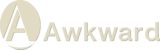The way to shop on our website is different from other websites. Please pay attention to this page before placing an order
Currently we do not serve retail product orders on our website. For retail purchases, please visit the Retail Channels page.
We require all our customers who will make transactions on this website to register first. Visit My Account page to sign up or sign in!
Make sure you have logged in to our website before you proceed with the transaction you want.
The process of ordering products through this website has 2 (two) phases. The first phase is the product ordering process according to the existing process flow on the website, and the second phase is the correspondence process via email.
Phase 1:
- Click the Store menu which is in the header of each page of our website.
- Select the product category you want to buy, then you can choose the product you want
- On the product page, you make sure that the product matches your choice. Read carefully all the information on the product page.
- Choose the size of the clothes you want to buy
- Put the quantity of clothing according to the size you have selected in the column to the left of the Add to Cart button
- Click the Add to Cart button
- Do steps 4 to 6 if you want to choose another size for the same product
- Do steps 2 to 6 if you want to add other product variants
- If you have finished selecting the product you want to buy, click your Cart icon in the upper right corner. Then select Checkout.
- On the Checkout page, you are required to fill in all the data according to the column provided.
- Choose the delivery service you want
- Check the box that says "I have read and agree to the Awkward Official terms and conditions *"
- Click the Place Order button
Phase 2:
- Every transaction you make will always be notified and confirmed via email. Make sure the email address you provided to us is still valid and you can access it immediately.
- Every time you complete an order, you will receive an automatic email from us notifying you that your order has been received, but is still in a pending status. You don't have to reply to this email because it's just a notification email. Please ensure that you have received this email and ensure that our email address is not detected as Spam/Junk in your email.
- We will contact you back no later than 24 hours by sending you an invoice that you must pay via bank transfer. You still have the opportunity to change or cancel your order after receiving an invoice from us.
- If there are no changes to the order listed on the invoice, please make a payment according to the instructions in the invoice. Then send us your payment receipt by replying to our invoice sending email.
- We will process your order after we confirm to you that the payment for your order has been successfully received in our bank account.
- We will ship orders no later than 7x24 hours after we confirm your payment. And we will provide detailed delivery information for your order on the same day we ship your order.